
LongStories is constantly evolving as it finds its product-market fit. Features, pricing, and offerings are continuously being refined and updated. The information in this blog post reflects our understanding at the time of writing. Please always check LongStories.ai for the latest information about our products, features, and pricing, or contact us directly for the most current details.
Ultimate Guide to AI-Driven Storyboarding for Beginners
AI-driven storyboarding makes creating visuals for your stories fast and simple. It uses artificial intelligence to turn scripts into visual sequences, saving time and effort. Here’s what you need to know:
- What It Does: Breaks scripts into scenes and generates visuals automatically.
- Who It’s For: Content creators, educators, storytellers, and marketers.
- Key Benefits:
- Cuts production time from hours to minutes.
- Automates visual creation while allowing edits for creative control.
- Ensures consistent style across all scenes.
Getting Started:
- Choose a beginner-friendly tool like LongStories.ai (free plan available).
- Set up your workspace and preferences.
- Input your story elements, style preferences, and scene details to generate visuals.
Pro Tips:
- Use clear scene descriptions for better results.
- Review and edit visuals for consistency and flow.
- Add audio, effects, and export directly to platforms like YouTube.
AI storyboarding simplifies visual storytelling, making it accessible to everyone, even beginners. Ready to start? Explore tools like LongStories.ai to create your first storyboard today.
How to Create A Professional Storyboard with AI (No Drawing ...
Setup and Basic Tools
Getting started with AI storyboarding? Here's how to set up and choose the right tools.
Choosing Your First AI Tool
When selecting an AI tool, focus on the features that matter most for beginners:
| Feature Category | What to Look For |
|---|---|
| Time Efficiency | Tools that cut down creation time |
| Creative Control | Options to edit and regenerate scenes |
| Ease of Use | Platforms with simple, intuitive interfaces |
| Cost Structure | Free trials or pay-as-you-go plans |
LongStories.ai is a solid choice, offering a free "Apprentice" plan with 50 credits - enough to create a short video. Once you've picked a tool, you'll need to set up your workspace.
First-Time Setup Guide
Follow these steps to set up your workspace:
- Create an Account Sign up and pick a plan. The "Aspiring Storyteller" plan costs $9 per month and provides 500 credits, which can produce 2 to 18 videos.
- Configure Your Workspace Set your preferences and explore features. For example, LongStories.ai reduces video production time from over 10 hours to just 5 minutes.
- Integrate Platforms Link your social media accounts. LongStories.ai offers one-click YouTube posting and automated scheduling.
Once your workspace is ready, focus on providing clear inputs to get the best results.
Basic Input Requirements
To create quality storyboards, you'll need to provide:
- Story Elements: Detailed descriptions and scene breakdowns
- Style Preferences: Visual styles and tone settings
- Scene Requirements: Technical details like timing and specifications
The AI learns your style over time, improving future projects. Plus, you can download all assets for external use, keeping full control of your creations.
Making Your First AI Storyboard
Start building your storyboard by blending storytelling techniques with AI tools.
Script Scene Division
Break your script into scenes based on location changes, time shifts, character introductions, or major plot events.
Use a table to keep track of essential visual elements:
| Scene Element | Description | Visual Requirements |
|---|---|---|
| Setting | Details of location | Lighting, time of day |
| Characters | Who is present | Positions, expressions |
| Action | What happens | Movement, framing |
| Transitions | Scene connections | Type of transition |
These divisions will guide you in creating and refining your storyboard.
Creating and Editing Boards
Once your script is divided, use tools like LongStories.ai to bring your storyboard to life. Input detailed scene descriptions to generate initial boards. From there, refine your work using the platform’s editing features. Adjust character positions, camera angles, visual styles, and scene layouts to fit your vision. LongStories.ai allows you to regenerate images as needed until everything matches your creative goals.
Quality Check and Updates
After generating your storyboard, review it carefully to ensure everything aligns. Focus on these areas:
| Review Area | What to Check | Common Issues |
|---|---|---|
| Visual Consistency | Style consistency across scenes | Uneven lighting or colors |
| Story Flow | Logical progression between scenes | Missing transitions |
| Technical Elements | Image quality and resolution | Blurry or pixelated visuals |
| Character Continuity | Consistent character appearance | Changes in designs |
If needed, download the assets for further external adjustments to maintain full creative control.
sbb-itb-94859ad
Advanced Features Guide
AI Story Suggestions
LongStories.ai's AI Storytelling Agents review your script and offer recommendations to fine-tune scene pacing and visual composition. These tips help keep your story engaging and flowing naturally.
| Feature | Purpose | Benefit |
|---|---|---|
| Scene Timing | Adjusts scene durations | Keeps viewers engaged |
| Visual Flow | Suggests camera angles, transitions | Produces polished sequences |
| Character Placement | Guides character positioning | Enhances scene structure |
| Narrative Pacing | Evaluates story rhythm | Delivers captivating storytelling |
Audio and Effects
Elevate your storyboard by adding audio and effects. With the Proficient Storyteller plan ($49/month), you can include custom music and voiceovers for a polished finish.
Key audio tools include:
- Voiceovers: Upload narration to match your scenes.
- Music: Add background tracks to set the tone.
- Sound Effects: Use audio cues to highlight specific moments.
These features integrate smoothly with the platform's export options for a complete storytelling experience.
Export Options
Export capabilities depend on your subscription plan. The Aspiring Storyteller plan ($9/month) allows direct YouTube integration, while the Proficient Storyteller plan ($49/month) unlocks additional tools like scheduled uploads, SEO assistance, and detailed analytics.
| Export Feature | Aspiring Storyteller | Proficient Storyteller |
|---|---|---|
| Asset Downloads | Export individual scenes | Download entire project bundles |
| YouTube Publishing | Direct uploads | Scheduled posts + SEO templates |
| API Access | Limited rate usage | Higher rate limits |
| Analytics | Basic metrics | In-depth performance tracking |
For YouTube uploads, the platform offers tools like title suggestions, description templates, and tag recommendations. API access allows automated video creation and publishing, making it easier to maintain a consistent posting schedule. Pro users can also add custom outros and use advanced analytics to refine their storyboards based on viewer engagement.
Beginner Success Guide
Learning the Basics
Start your AI storyboarding journey with simple steps to make the process easier. LongStories.ai offers tutorials that walk you through the essentials. Begin by creating straightforward scenes to build your confidence. The platform’s pre-built AI agents can help you establish your content style and decide on a topic. Once you’re comfortable, try experimenting with various storytelling techniques using the provided templates. Getting a handle on these basics will prepare you for more advanced projects later on.
Avoiding Common Mistakes
To keep things running smoothly and sidestep frequent issues, focus on these areas:
Script Organization:
- Break scripts into clear, easy-to-follow scenes.
- Check transitions to ensure the story flows naturally.
- Create multiple versions of scenes to find the best fit.
Quality Control:
- Ensure visual elements are consistent across storyboards.
- Double-check timing and pacing before finalizing.
- Take advantage of LongStories.ai’s editing tools for fine-tuning.
Tips to Improve Your Workflow:
- Schedule video posts in advance to stay consistent.
- Use YouTube tools to optimize your content.
- Automate timing to achieve the right pacing.
- Edit or regenerate individual images when needed.
Using AI can significantly reduce production time, allowing you to focus on crafting engaging stories. Stick to learning one feature at a time while honing your skills.
Next Steps
Main Points Review
AI storyboarding is changing the way video content is made, cutting down production time and opening up new creative opportunities. Here’s what it brings to the table:
- Save Time: Significantly reduce how long it takes to produce videos
- Full Creative Control: Tweak and refine images until they align with your vision
- Automated Publishing: Schedule and upload videos directly to YouTube
- Consistent Style: Keep a cohesive visual look across all your content
These benefits make LongStories.ai a strong tool for video creators.
Getting Started with LongStories.ai
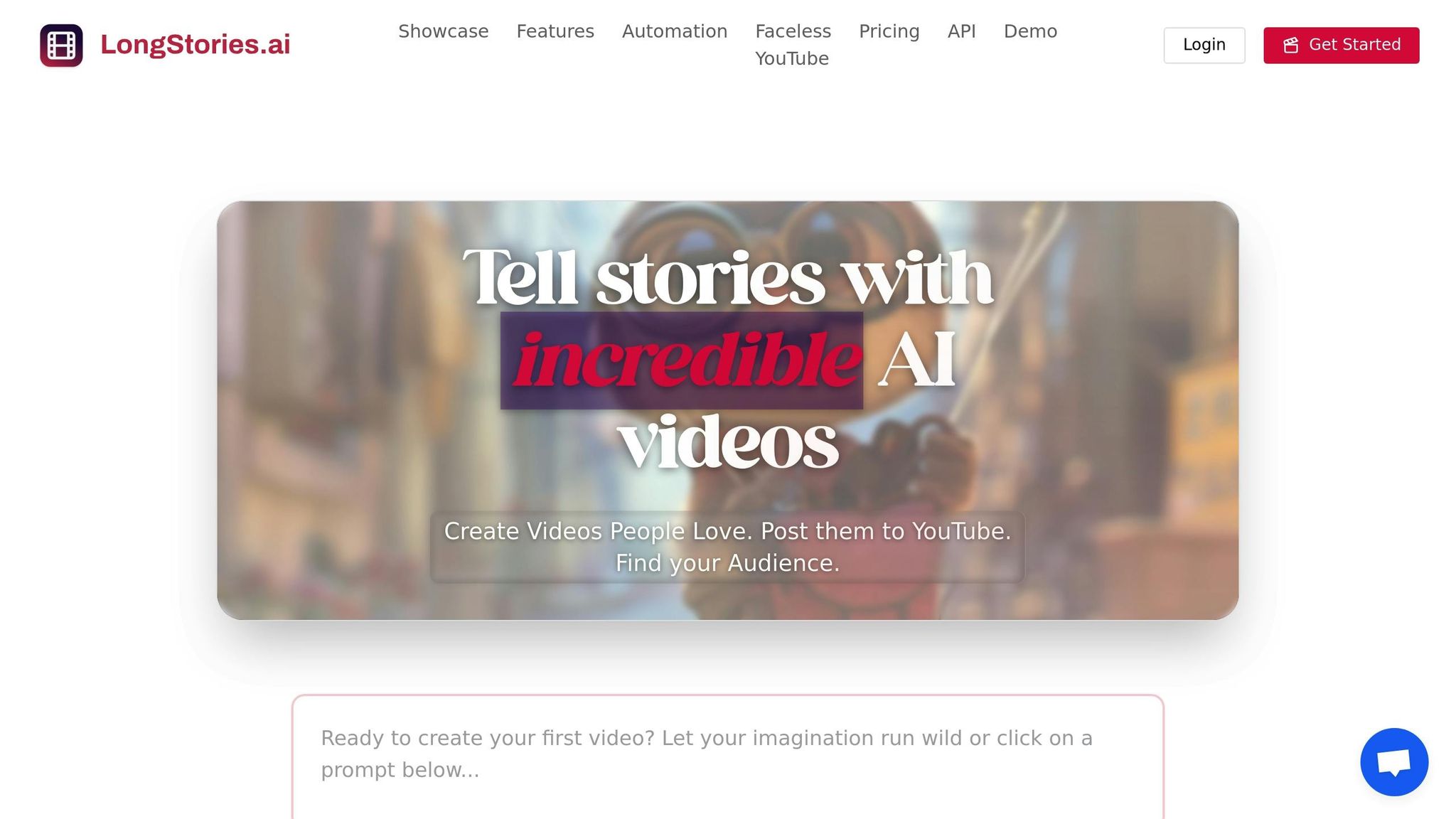
Here’s how to take advantage of LongStories.ai’s features:
-
Choose Your Plan
Start with the free Apprentice plan (50 credits) to explore the platform. If you need more, upgrade to options like the Aspiring Storyteller plan for $9/month (500 credits). -
Set Up Your Environment
Pick from pre-built or custom AI agents that align with your style. The system remembers your preferences, ensuring consistent results. -
Start Creating
Get familiar with features step by step:- Generate scripts
- Create and edit images
- Adjust timing automatically
- Publish directly to YouTube
As you practice, you’ll build a smooth workflow for producing engaging videos. Once comfortable, try advanced tools like custom music integration or API access to take your projects even further.
