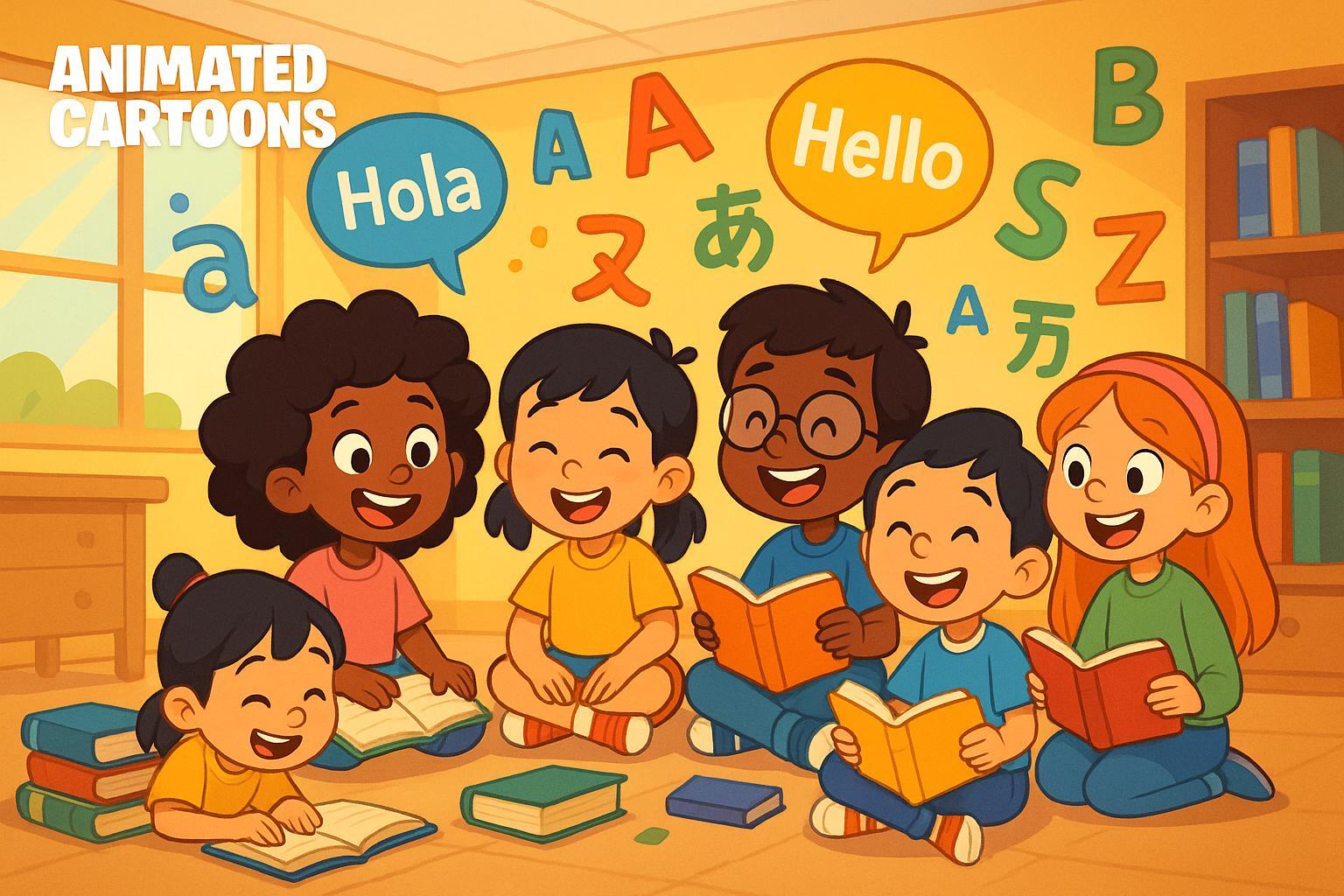
LongStories is constantly evolving as it finds its product-market fit. Features, pricing, and offerings are continuously being refined and updated. The information in this blog post reflects our understanding at the time of writing. Please always check LongStories.ai for the latest information about our products, features, and pricing, or contact us directly for the most current details.
Top 7 Multilingual AI Tools for Kids' Learning
Looking for AI tools to support multilingual learning for kids? Here’s a quick rundown of the top 7 tools that can help children learn languages, improve literacy, and engage in interactive education.
These tools cater to diverse needs, from personalized animated stories to real-time translation and pronunciation improvement. Whether you’re a parent or educator, these options make language learning more accessible and engaging for children.
Key Highlights:
- LongStories.ai: Turns text prompts into animated, multilingual stories where kids are the stars. Tailored for ages 3–12.
- Microsoft Translator for Education: Real-time translation in 100+ languages, ideal for classrooms. Free with Office 365 Education.
- Screencastify: Simple video creation with captioning support for multilingual learning. Great for ages 6–18.
- Amira Learning: An AI reading coach focusing on English and Spanish literacy for kids aged 6–10.
- Duolingo Max for Kids: Fun, gamified language learning for children aged 4+ with free and premium options.
- Tutor Lily: AI-powered conversational practice in 40+ languages, tailored for ages 8–16.
- ELSA Speak for Kids: Focuses on pronunciation and speech improvement for children aged 5–12.
Quick Comparison Table:
| Tool | Supported Languages | Key Features | Age Range | Pricing |
|---|---|---|---|---|
| LongStories.ai | Multiple languages | Animated stories, voice generation | 3–12 | Beta (waitlist) |
| Microsoft Translator | 100+ languages | Real-time translation, captions | K–12 | Free |
| Screencastify | 50+ languages (captions) | Video recording, auto-subtitles | 6–18 | $3–$8/month per user |
| Amira Learning | English + Spanish | AI reading tutor | 6–10 | School licensing |
| Duolingo Max | 40+ languages | Gamified lessons | 4+ | Free + $6.99/month |
| Tutor Lily | 40+ languages | Conversational AI, adaptive learning | 8–16 | $11.99/month |
| ELSA Speak | English pronunciation | Speech recognition, accent training | 5–12 | Free + $11.99/month |
Each tool offers unique features to simplify multilingual education. Whether you’re enhancing literacy, practicing pronunciation, or breaking language barriers in classrooms, there’s a tool for every need.
Kids' AI Speaking Coach: Grok vs. ChatGPT for Language Practice
1. LongStories.ai
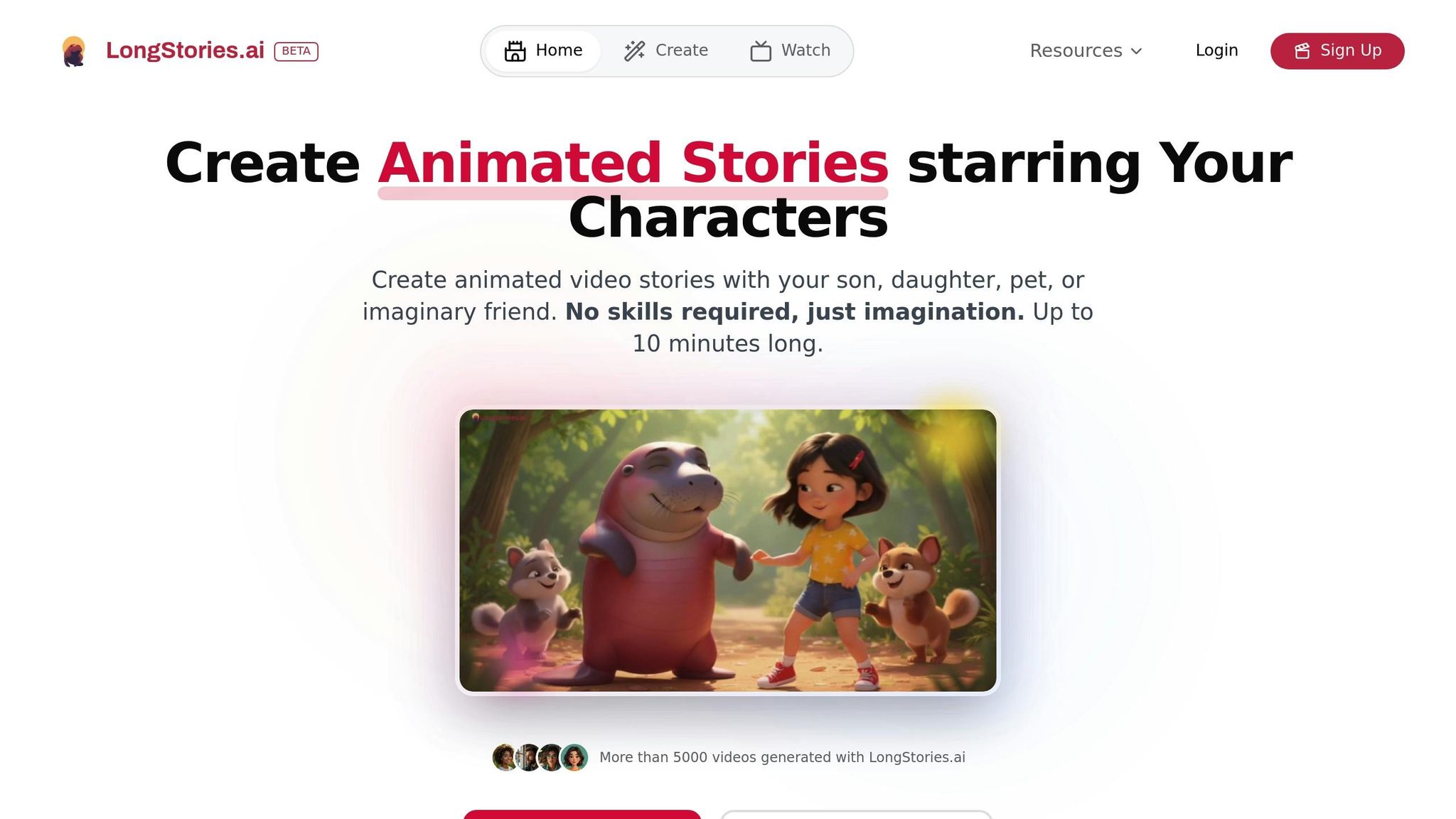
LongStories.ai transforms simple text prompts into animated, narrated cartoons where the child becomes the star of the story. So far, the platform has created over 5,000 video adventures, captivating bilingual students and making learning more engaging. Let’s take a closer look at how LongStories.ai uses multilingual features to enrich the educational experience.
Multilingual Support and Personalization
This platform’s AI-powered voice synthesis supports multiple languages, making it ideal for bilingual homes and diverse classrooms. Teachers can create the same educational story in different languages, helping students learn in both their native tongue and English. For example, bilingual classrooms can use content available in both English and Spanish, ensuring inclusivity.
What sets LongStories.ai apart is its ability to craft personalized scripts, illustrations, and voiceovers from just one text prompt. This means every piece of content feels tailored to the learner. Parents and educators can design prompts that match specific learning goals, age groups, or cultural themes. The platform also includes specialized AI characters, adding another layer of customization. Like other top multilingual AI tools, LongStories.ai adjusts seamlessly to the needs of diverse classrooms.
Educational Engagement
By blending animation, personalized storytelling, and multilingual options, LongStories.ai turns learning into an immersive adventure. When kids see themselves as the heroes of their stories, their engagement skyrockets. Teachers have noticed that students who once struggled with traditional learning materials show renewed interest and motivation when using these animated lessons. The combination of visual and auditory elements also caters to different learning styles, making even complex topics easier to grasp through storytelling.
Ease of Use for Children and Educators
LongStories.ai removes the technical hurdles that often discourage educators from creating multimedia content. The platform generates high-quality HD videos in under a minute and works seamlessly on common classroom devices like Chromebooks, tablets, and desktop computers. Sharing these videos is just as simple - teachers can distribute them via email or learning management systems, making it easy to use both in class and at home.
Currently in its beta phase, LongStories.ai is available through a waitlist system. The platform plans to introduce flexible pricing options to suit both individual families and educational institutions.
2. Microsoft Translator for Education
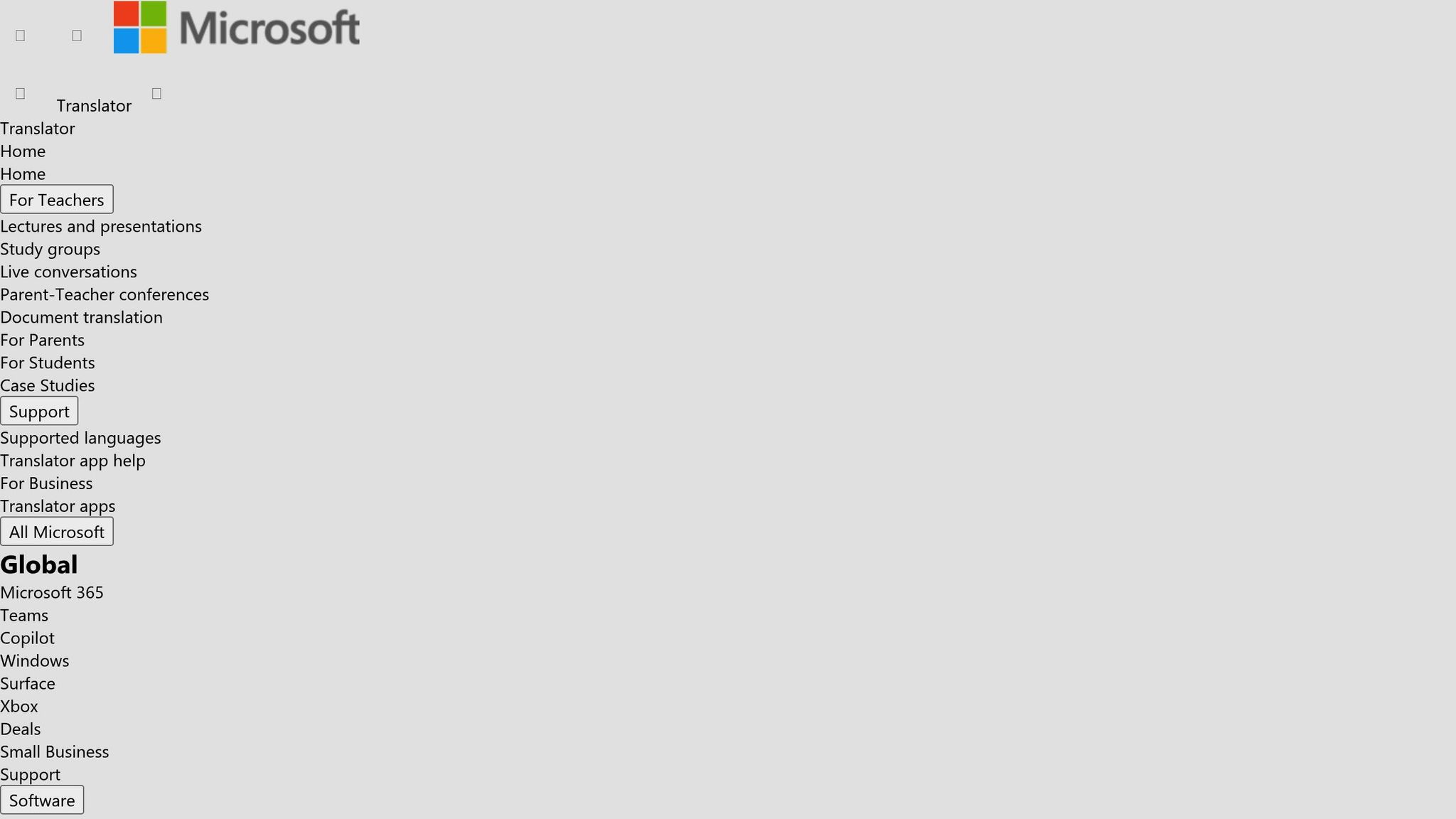
Microsoft Translator for Education breaks down language barriers in classrooms, making it easier for English Language Learners (ELLs), students who are hearing-impaired, and non-native speakers to fully engage. This free tool turns any classroom into a multilingual space where every student can actively participate, no matter their first language. Its features create a more connected and interactive learning environment.
Multilingual Support
With instant translation and live captions, the platform ensures smooth communication during lessons, presentations, and group discussions. Teachers can teach in English while students view translations in their preferred languages in real time.
Students can join conversations on their devices, communicating in their native language while understanding others. For one-on-one interactions, the split-screen microphone feature allows two people to converse on a single device, with translations happening instantly between their chosen languages.
Offline language packs add another layer of reliability, ensuring the tool works even in areas with limited or no internet access.
Educational Engagement
By breaking down language barriers, Microsoft Translator for Education encourages active participation from all students. Those who might have stayed quiet due to language anxiety can now share their ideas, confident that their contributions will be accurately understood by teachers and peers.
The tool also supports live captions within Class Notebook, making lessons more inclusive for deaf and hard-of-hearing students. This dual focus on language learning and accessibility creates a classroom environment where every student feels empowered to engage. These features are helping to reshape how modern classrooms function.
Simple for Teachers and Students
Microsoft Translator for Education is designed to be easy to use, with minimal setup required. It works smoothly on common classroom devices, and teachers can adjust the translation speed for better comprehension.
Students can save important phrases for later review, and recordings or transcripts of lessons can be shared, allowing them to revisit material at home or involve their parents in the learning process.
The tool also enhances parent-teacher communication by offering real-time translated conferences, ensuring families can stay involved regardless of language differences.
3. Screencastify Multilingual Video Tools
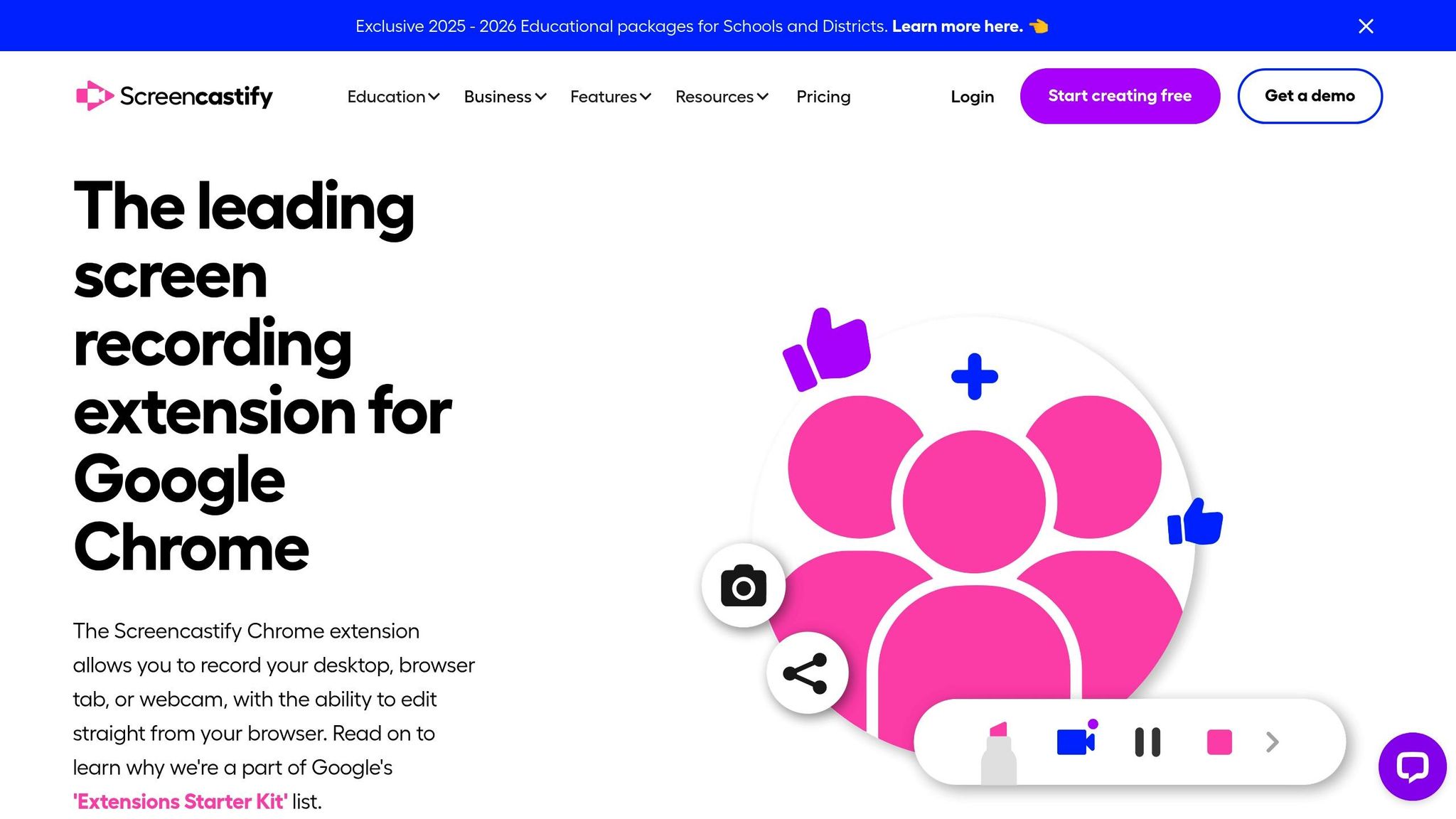
Screencastify is a Chrome extension designed to make video creation and sharing straightforward for educators. It simplifies the process of recording instructional videos, making them more accessible for classroom use. This tool also supports efforts to create engaging content for multilingual learning environments.
Multilingual Support
While Screencastify doesn’t include built-in AI translation, its captioning feature adds a layer of accessibility. Educators can add captions to their videos, which, when used alongside external translation tools, help cater to students who speak different languages. Although this requires an extra step, the combination of captioning and translation tools makes Screencastify a valuable resource for multilingual classrooms.
Educational Engagement
Screencastify enhances classroom engagement by giving students the flexibility to pause, rewind, and rewatch lessons at their own pace. Its integration with Google Classroom makes it easy for teachers to assign video-based projects and collect responses. This functionality, paired with its intuitive design, ensures both educators and students can focus on learning rather than struggling with technology.
Simple for Educators and Students
Recording with Screencastify takes just one click, making it accessible for educators regardless of their technical expertise. Its straightforward interface is also ideal for younger students, who can use it to create presentations or tutorials without needing advanced editing skills. With automatic cloud storage, sharing and accessing videos is a hassle-free process for everyone involved.
4. Amira Learning
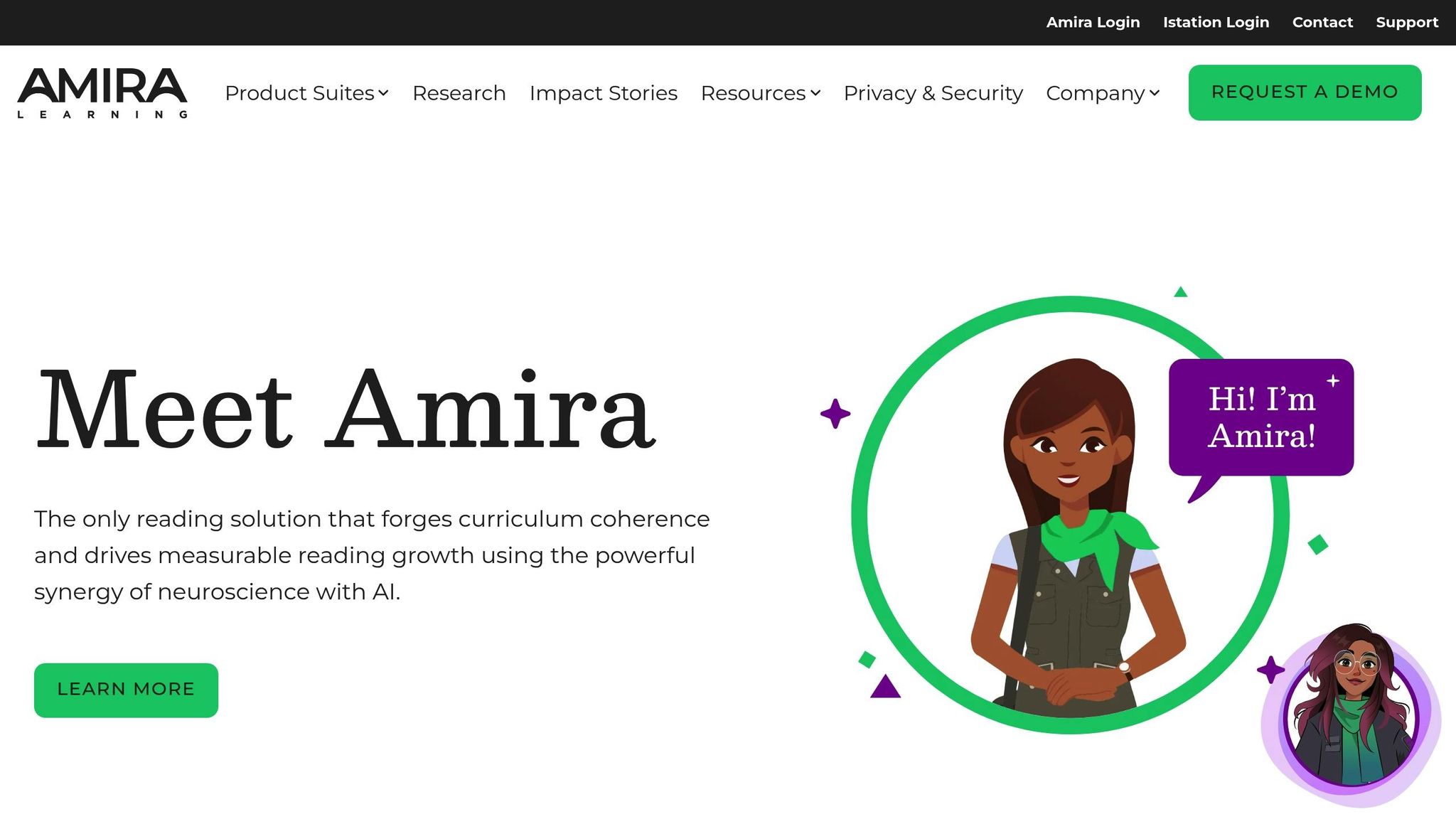
Amira Learning has carved out a niche in the world of education with its AI-driven approach to literacy. Designed to support multilingual learning, it serves as a virtual reading coach, helping kids improve their reading fluency and comprehension. By listening to students read aloud, the platform offers real-time feedback, making it a valuable tool for developing literacy skills in multiple languages.
Multilingual Support
One of Amira Learning's standout features is its ability to support both English and Spanish reading instruction. This makes it especially useful for bilingual classrooms and programs tailored to English as a Second Language (ESL). The AI is smart enough to recognize when students switch between languages, providing feedback that builds their confidence in both.
It also takes into account accents and pronunciation patterns unique to multilingual learners. If a student mispronounces a word due to language transfer, Amira offers gentle, respectful corrections that honor their linguistic background.
Tailored Learning Paths
Amira’s AI adapts to each student’s reading level, creating a personalized learning experience. The platform adjusts text difficulty and pacing based on how a child progresses, ensuring the lessons are neither too easy nor overwhelming. Teachers have the flexibility to assign books that align with classroom goals or cater to individual student interests.
The system tracks key metrics like words per minute, accuracy, and comprehension to give educators a clear picture of each student’s strengths and areas for improvement. Whether a child needs extra help with phonics, fluency, or vocabulary, the data helps pinpoint where to focus.
Keeping Students Engaged
Amira keeps students motivated by making reading interactive and rewarding. Positive reinforcement, such as celebrating milestones, helps students stay engaged even when tackling more challenging texts.
Students also have access to a diverse library of leveled books covering a variety of genres and topics. The AI carefully selects texts that strike the right balance between challenge and success, helping kids build confidence while developing their skills.
User-Friendly for Everyone
Amira’s ease of use is another reason it’s so effective. Teachers can set it up quickly, and students can start reading almost immediately. It integrates seamlessly with popular classroom management tools, allowing educators to assign tasks and monitor progress without juggling multiple platforms.
For students, the interface is simple and intuitive. Younger learners can navigate it easily with voice commands and clicks, while clear visuals and straightforward navigation keep the focus on reading rather than figuring out the technology itself. This makes Amira accessible to children of all ages, even those still getting comfortable with digital tools.
sbb-itb-94859ad
5. Duolingo Max for Kids
Duolingo Max for Kids is a language-learning platform designed to make picking up new languages fun and interactive for young learners. By using advanced AI, it creates a personalized experience that works for both beginners and those with some prior knowledge.
Multilingual Support
This platform offers lessons in multiple languages, giving kids the chance to explore and practice different ones. It uses context-based guidance to help build vocabulary and explain grammar in a way that matches each learner's level.
Tailored Learning Experience
Duolingo Max for Kids adjusts to each child's learning pace, offering exercises and challenges that strengthen their understanding of key concepts. This individualized approach ensures that every child gets the support they need to progress.
Fun and Interactive Learning
To keep kids engaged, the platform includes interactive activities and rewards that make learning enjoyable. These features are designed to encourage regular practice while building confidence in their growing language skills.
Easy for Kids and Educators
The app is simple for kids to use on their own, but it also includes tools like pronunciation practice and progress tracking, making it a great fit for classroom use. Teachers can easily integrate it into their lessons to support multilingual learning.
Duolingo Max for Kids highlights how AI can transform language learning into an engaging and personalized journey for young learners.
6. Tutor Lily

Tutor Lily is an AI-powered language companion designed to help kids practice languages in real time. Supporting over 40 languages and boasting more than 250,000 users globally, it provides a safe and encouraging space for children to build confidence in their language skills without fear of making mistakes. By turning language learning into an interactive and engaging experience, Tutor Lily stands out as a valuable tool for young learners.
Multilingual Support
With support for over 40 languages, Tutor Lily offers one of the most extensive options for multilingual learning. Kids can switch seamlessly between languages and engage in conversations on a variety of topics, such as travel, food, movies, and sports. To tackle language barriers, the platform includes a built-in translation tool that instantly translates unfamiliar words, making conversations smoother and less intimidating. This level of language flexibility ensures a tailored and enriching learning experience.
Personalization and Customization
The platform adjusts conversations to suit each child’s language proficiency, ensuring that interactions are both meaningful and appropriately challenging. Kids can explore different topics - from casual chats about sports to role-playing scenarios like ordering food at a restaurant. To make learning even more exciting, Tutor Lily allows learners to interact with characters inspired by well-known figures like Harry Potter, James Bond, and Barack Obama. This storytelling element transforms practice sessions into fun, imaginative experiences that keep children engaged.
Educational Engagement
Tutor Lily actively supports learning by correcting mistakes on the spot and providing clear explanations. Its voice recognition feature helps kids improve pronunciation by speaking directly to the app, with adjustable speed settings to match their comfort level.
"This app is Wonderful for language learning! This AI chat friend is not only personable (not robotic), but asks you questions, gives corrections, and explains them!" - The True Rainbow
If children struggle to keep the conversation going, the app offers helpful prompts to guide them, creating a stress-free environment for practice. This gentle, supportive approach eliminates the frustrations often associated with traditional language learning methods and encourages consistent progress.
Ease of Use for Children and Educators
Tutor Lily’s mobile-first design ensures it’s easy for kids to navigate. The platform has received positive feedback, earning 4.3/5 stars on Google Play (from 4,020 reviews) and 4.7/5 stars on the App Store (from 211 ratings). Parents and educators frequently highlight its intuitive interface and accessibility.
The app’s free plan allows for 10 messages per day, making it a risk-free way for families to explore its features. For those ready to dive deeper, there’s a monthly subscription at $11.99 or an annual plan for $83.99. Teachers also appreciate the hands-free mode, which simplifies classroom integration without requiring constant monitoring.
"Very helpful... This app is one of the best I've found when it comes to practicing speaking with AI in another language. They have tons of language options with different levels of practice and different choices of conversation types. The AI voice is also natural sounding and speaks in normal speed which can be adjusted to your preference." - TickyTacky.Crys
7. ELSA Speak for Kids
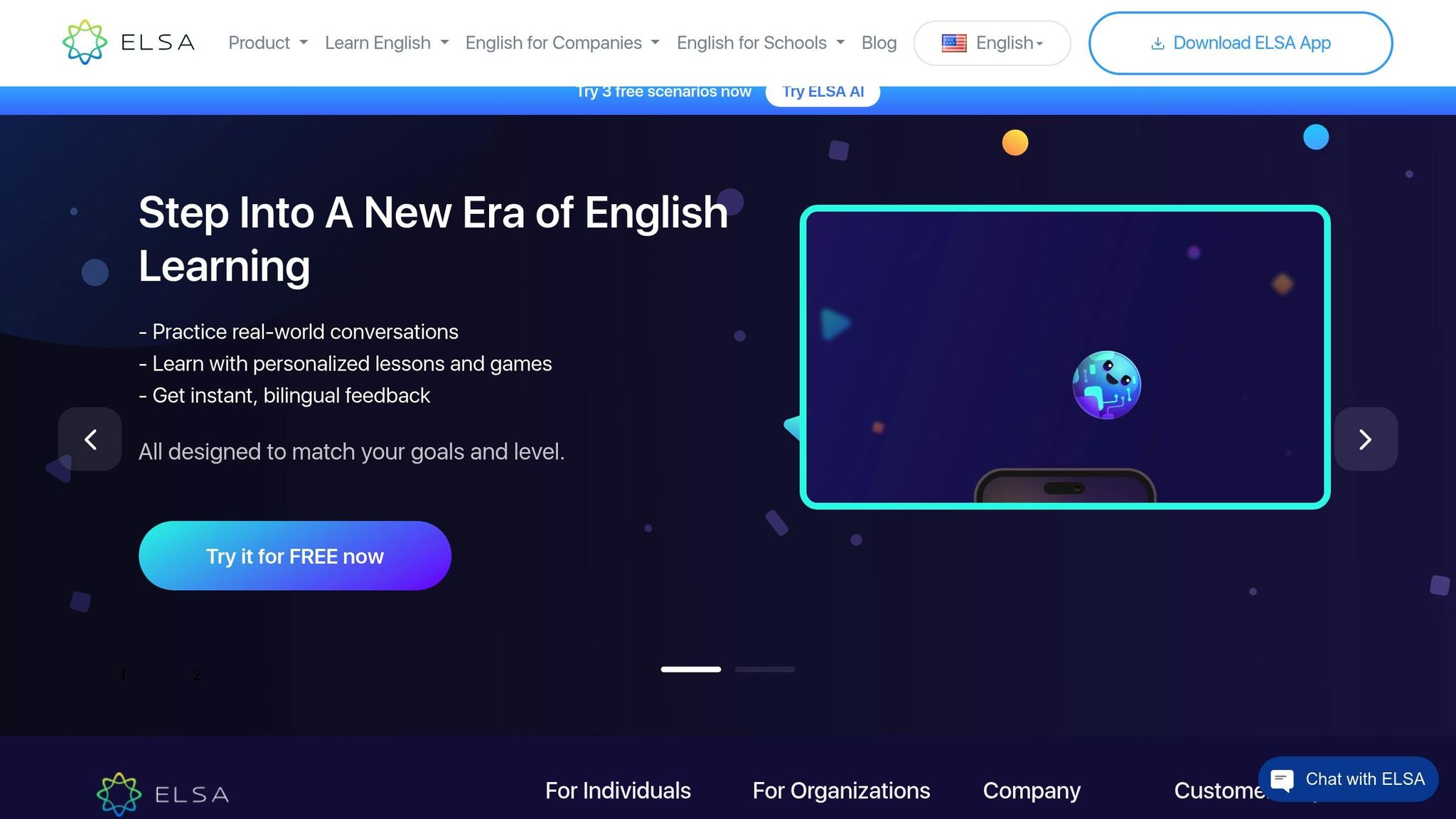
ELSA Speak for Kids is designed to help children develop clear and confident speech. Using advanced AI, it focuses on improving pronunciation and accent through a gamified experience that not only engages kids but also delivers noticeable progress.
Educational Engagement
The platform provides instant feedback on pronunciation mistakes with real-time corrections and easy-to-follow explanations. By using visual and auditory cues, it simplifies complex sounds, making it easier for children to grasp proper pronunciation techniques.
To keep young learners motivated, ELSA Speak for Kids incorporates achievement badges, progress tracking, and interactive challenges. Lessons are short - just 10–15 minutes - perfect for kids' attention spans. Each session includes drills, vocabulary practice, and conversational exercises. An AI-powered assessment provides pronunciation scores, helping children and parents pinpoint areas needing improvement. These tailored features pave the way for personalized learning experiences.
Personalization and Customization
ELSA Speak for Kids adjusts to each child's unique learning pace and pronunciation hurdles. From the initial assessment, the platform crafts individualized learning paths, focusing on specific sounds and patterns that need the most attention. This targeted approach ensures steady progress.
The app offers various difficulty levels and customizable speech recognition settings. Parents and teachers can modify lesson plans and set daily goals, while the platform tracks progress over time, highlighting improvements in pronunciation accuracy.
Kids can explore themed learning modules like everyday conversations, storytelling, and academic vocabulary. These options make the lessons relevant and engaging, appealing to different interests and learning needs.
Ease of Use for Children and Educators
The app features a colorful, user-friendly interface that children can navigate with ease. It works seamlessly on tablets and smartphones, making it suitable for home or classroom use. Teachers benefit from classroom management tools that allow them to monitor multiple students' progress and assign specific exercises.
ELSA Speak for Kids offers flexible pricing, including a free tier with basic lessons and a premium subscription that unlocks advanced features like detailed progress reports and unlimited practice sessions. It integrates effortlessly with existing educational tools, requiring minimal setup from educators or parents.
For added convenience, the app includes offline lessons, ensuring uninterrupted learning even without internet access. This feature is especially useful for schools with limited connectivity or families who travel often. ELSA Speak for Kids provides a well-rounded solution for building strong pronunciation skills.
Tool Comparison Table
Choosing the right AI tool for education can be tricky, but this comparison table simplifies the decision-making process by focusing on key features like language support, pricing, and age suitability. Here's a quick breakdown of the tools and what they excel at:
| Tool | Supported Languages | Key Features | Age Range | Pricing | Best For |
|---|---|---|---|---|---|
| LongStories.ai | Multiple languages with voice generation | Personalized animated videos, AI storytelling characters, instant generation | 3–12 years | Beta access (waitlist) | Creative storytelling and personalized learning adventures |
| Microsoft Translator for Education | 100+ languages | Real-time translation, classroom integration, conversation mode | K–12 | Free with Office 365 Education | Classroom communication and multilingual support |
| Screencastify Multilingual Video Tools | 50+ languages | Video recording, auto-subtitles, screen capture | 6–18 years | $3–$8/month per user | Creating and sharing multilingual educational videos |
| Amira Learning | English + Spanish focus | AI reading tutor, pronunciation feedback, progress tracking | 6–10 years | School licensing required | Reading comprehension and fluency development |
| Duolingo Max for Kids | 40+ languages | Gamified lessons, streak tracking, family accounts | 4+ years | Free with premium at $6.99/month | Language acquisition and vocabulary building |
| Tutor Lily | 12 major languages | Conversational AI, cultural context, adaptive learning | 8–16 years | $9.99–$19.99/month | Conversational practice and cultural understanding |
| ELSA Speak for Kids | English pronunciation focus | Speech recognition, accent training, progress scoring | 5–12 years | Free tier + $11.99/month premium | Pronunciation improvement and accent reduction |
This table highlights each tool's strengths, but here's a deeper dive into how they can fit different needs:
- LongStories.ai is perfect for kids who thrive on visual and interactive learning. Its animated storytelling approach keeps younger learners engaged while offering personalized educational experiences.
- Microsoft Translator for Education is a must-have for classrooms with diverse language needs. It bridges communication gaps with real-time translations and integrates easily with existing school systems.
- Screencastify Multilingual Video Tools stands out for its ability to create and share educational videos with subtitles in multiple languages, making it ideal for collaborative projects.
- Amira Learning focuses on literacy, offering tools that help children improve reading fluency and pronunciation through consistent practice.
- Duolingo Max for Kids keeps language learning fun and accessible with gamified lessons and family account options, making it a favorite for both kids and parents.
- Tutor Lily offers conversational AI practice, blending language learning with cultural insights for older students looking to refine their skills.
- ELSA Speak for Kids provides targeted speech training, helping children improve pronunciation and reduce accents with detailed feedback.
When choosing a tool, consider the integration options. Tools like Microsoft Translator and Screencastify work seamlessly with school platforms, making them great for districts already using these systems.
Budget is another factor. Free solutions like Duolingo Max and Microsoft Translator deliver excellent value, while premium options like Tutor Lily and ELSA Speak offer more tailored experiences for families willing to invest.
Session length also matters. Shorter sessions (10–15 minutes) are better for younger children, while older students can handle longer interactions with tools like Tutor Lily. Whether you're focusing on storytelling, language skills, or literacy, this guide helps match the right tool to your educational goals.
Conclusion
Multilingual AI tools are changing the way we approach learning by breaking down language barriers and offering tailored educational experiences that cater to each child's individual needs. It's clear that the old approach of "one-size-fits-all education" no longer fits the reality of today's diverse classrooms and homes.
The seven tools we've discussed highlight how AI can make education more accessible for children from different linguistic backgrounds. Each one tackles real-world challenges that families and educators encounter daily, providing practical solutions.
One of the biggest strengths of these tools is personalization. By adapting to each child's interests and needs, they succeed where traditional methods often fall short. For example, platforms like LongStories.ai have created thousands of personalized video adventures, turning learning into an interactive experience where children become the heroes of their own stories. This shift from passive to active engagement is a game changer.
Accessibility is another key factor. Tools such as Duolingo Max and Microsoft Translator offer free options, ensuring that quality multilingual education is within reach for families, regardless of their financial situation. This is especially important in classrooms that serve students from a wide range of linguistic backgrounds.
When selecting a tool for your classroom or home, consider factors like age appropriateness, ease of integration, and sensitivity to cultural contexts. Choosing tools that align with these priorities will help ensure meaningful educational outcomes for children in diverse environments.
FAQs
What should parents and educators consider when choosing a multilingual AI tool for kids' learning?
When choosing a multilingual AI tool, parents and educators should consider key aspects such as the range of languages available, age-appropriate content, and the tool's ability to accommodate various learning styles. Features like personalized learning paths, user-friendly interfaces, and robust privacy measures are essential to creating a secure and enjoyable experience for children.
Additionally, selecting tools that promote inclusive learning through AI-driven translation and customization options can enhance accessibility for diverse learners. Choosing platforms that align with educational objectives and encourage active participation can significantly impact a child's educational growth.
What are the main advantages of using AI tools like LongStories.ai for multilingual learning compared to traditional methods?
AI tools such as LongStories.ai are transforming multilingual education by making it more tailored, interactive, and engaging for kids. These tools adjust to each child's individual language abilities and learning speed, delivering content that's specifically suited to their needs. Features like real-time translation and immersive storytelling not only help children pick up new languages but also promote an appreciation for different cultures.
Compared to traditional methods, AI-powered platforms stand out by offering instant feedback, simplifying the learning process, and creating lively, attention-grabbing experiences. This blend of customization and interactivity makes language learning both more effective and more enjoyable for young learners.
How do tools like Microsoft Translator for Education help create an inclusive learning environment for students who speak different languages?
Tools like Microsoft Translator for Education make classrooms more accessible by providing real-time translation, live captions, and multi-device communication features. These functions help students, teachers, and parents communicate effortlessly, breaking down language barriers so everyone can actively engage in the learning process.
These tools are especially helpful for English language learners and students who are deaf or hard of hearing, ensuring that no one is left out. By improving communication and understanding, they help create a supportive and inclusive space for students from a variety of linguistic backgrounds.
