
LongStories is constantly evolving as it finds its product-market fit. Features, pricing, and offerings are continuously being refined and updated. The information in this blog post reflects our understanding at the time of writing. Please always check LongStories.ai for the latest information about our products, features, and pricing, or contact us directly for the most current details.
Top 7 AI Thumbnail Makers for Social Media
Creating social media thumbnails doesn’t have to take hours anymore. AI tools now let you design professional thumbnails in minutes, saving time and improving your content’s performance. Here’s what you need to know:
- Why Thumbnails Matter: They’re the first thing people see and can make or break your engagement.
- How AI Helps: These tools automate design, optimize layouts, and ensure your branding stays consistent.
- What to Look For: Choose tools with customizable templates, AI features, platform compatibility, and user-friendly interfaces.
Quick Overview of the Top Tools:
- Fliki: Fast and easy platform-specific resizing.
- InVideo: Smart layouts and a vast template library.
- Simplified: Beginner-friendly with branding options.
- Adobe Express: Syncs with Adobe’s Creative Cloud.
- Canva: Offers background removal and resizing tools.
- Appy Pie: Handles multiple projects with ease.
- Syllaby: Simple designs tailored for different platforms.
These tools make it easier to create sharp, polished thumbnails that boost clicks and engagement across platforms.
We Built an AI Thumbnail Generator For You!
What Makes a Good AI Thumbnail Tool
When choosing an AI thumbnail tool, focus on its design features, AI integration, platform compatibility, customization options, pricing, ease of use, and the quality of its output.
Design Features and Templates
A good AI thumbnail tool should offer a broad range of templates that are easy to customize. These templates should match the latest social media trends and meet platform-specific requirements. Look for tools that allow you to tweak colors, fonts, and layouts efficiently.
AI Integration
The AI functionality is the backbone of these tools. It should handle tasks like:
- Generating and improving images
- Optimizing text placement
- Suggesting color schemes
- Automatically resizing thumbnails for different platforms
Platform Compatibility
The tool must align with the size and format specifications of your target platforms. Here are some standard requirements:
| Platform | Recommended Thumbnail Size | Aspect Ratio |
|---|---|---|
| YouTube | 1280 x 720 pixels | 16:9 |
| 1200 x 630 pixels | 1.91:1 | |
| 1080 x 1080 pixels | 1:1 | |
| 1200 x 627 pixels | 1.91:1 |
Customization and Creative Control
While AI automation is helpful, you should still have the ability to make manual adjustments. The best tools provide features like:
- Downloadable assets for use outside the platform
- Options to regenerate images
- Tools to maintain brand consistency
- Storage for custom fonts and color palettes
Pricing and Value
Evaluate pricing based on your needs. Whether you're an individual creator or part of a team, look for flexible plans that offer good value. Remember, a tool that saves you time can boost productivity.
User-Friendly Interface
The tool should be simple enough for beginners but robust enough for advanced users. A well-designed interface allows you to create high-quality thumbnails without spending hours learning how to use the software.
High-Quality Output
The final thumbnails should look sharp and professional across all devices. Key factors to look for include:
- High-resolution image support
- Clear, crisp text
- Clean, polished visuals
- Professional-grade results
1. Fliki AI Thumbnail Maker
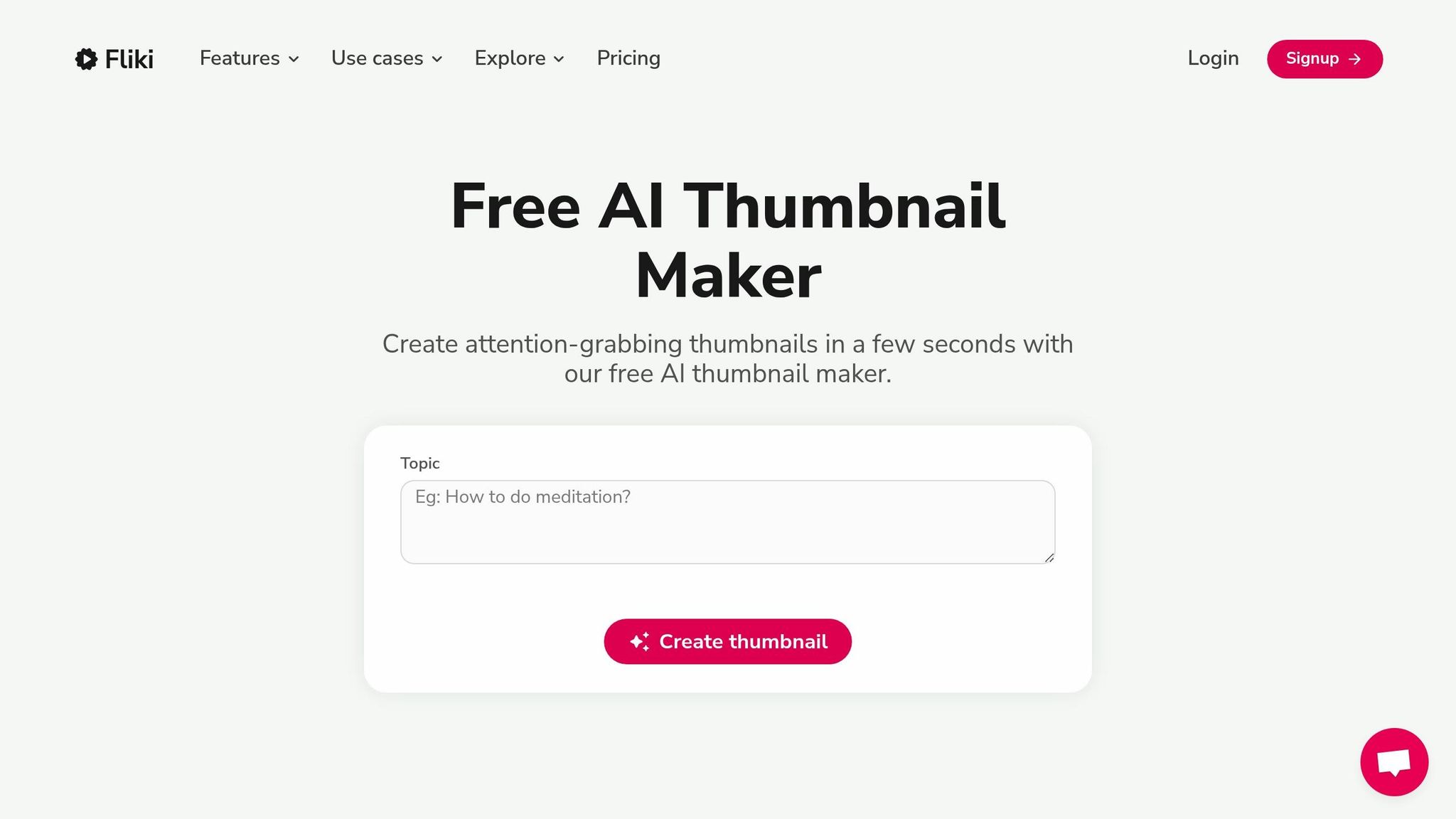
Fliki AI Thumbnail Maker simplifies the process of creating thumbnails with its easy-to-use interface and automation features. It automatically adjusts dimensions for platforms like YouTube, Instagram, Facebook, and Twitter. Plus, it offers design suggestions to help maintain your brand's style, making it a great tool for both beginners and experienced creators to craft high-quality thumbnails quickly.
2. InVideo AI Thumbnail Maker
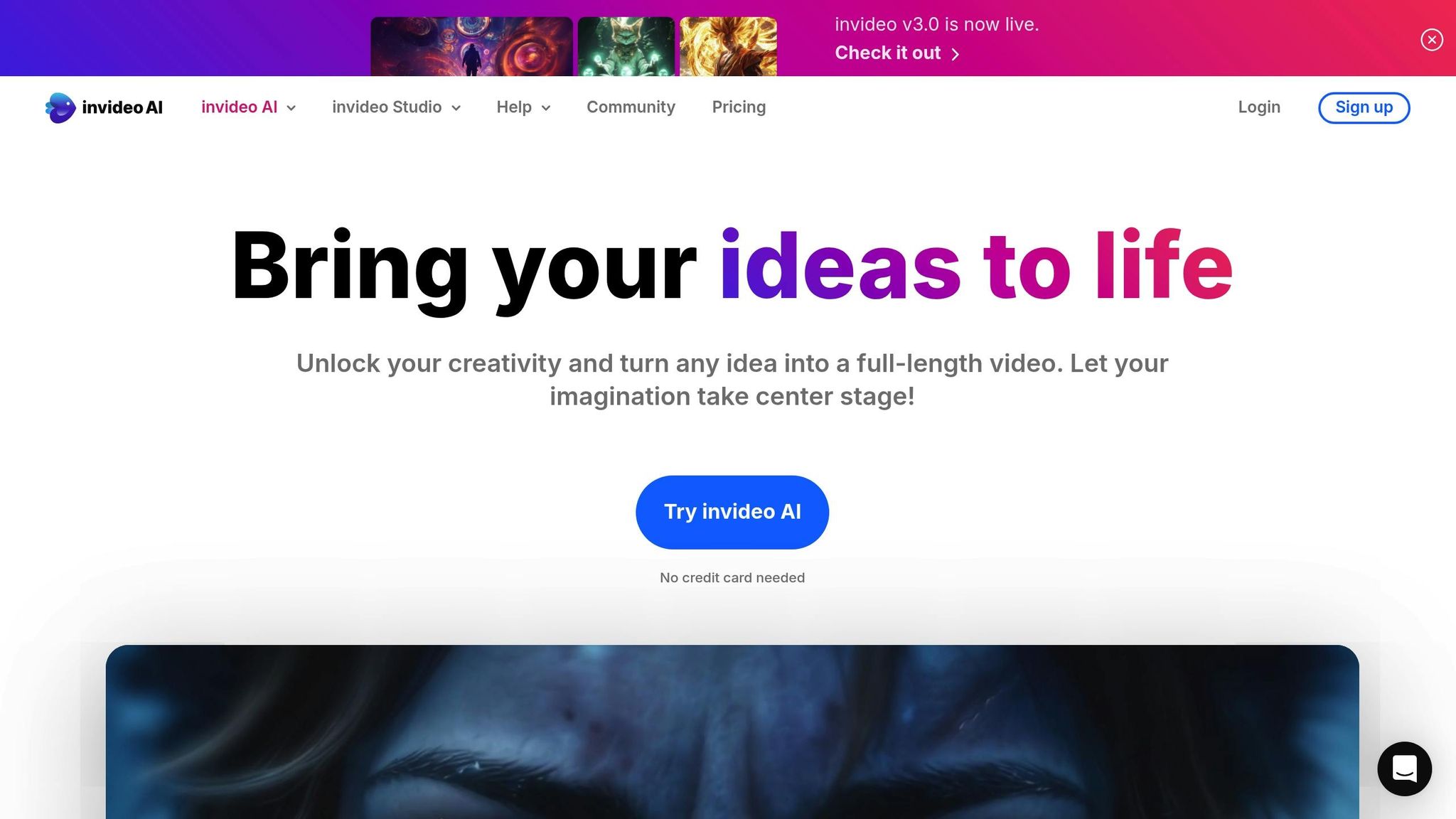
InVideo AI Thumbnail Maker uses a smart composition engine to create thumbnails that grab attention and align with current trends. Its AI capabilities include automatic background removal and image adjustments, while the drag-and-drop interface makes editing straightforward.
The tool allows for extensive customization. Features include smart text placement for balanced layouts, color schemes that align with your branding, one-click resizing for different platforms, and a real-time preview to ensure your design looks great on any device.
With over 5,000 pre-designed templates organized by industry and content type, you can quickly get started on your thumbnail designs. Plus, the built-in asset library includes millions of royalty-free images, icons, and design elements to enhance your creations.
You can also save custom color palettes, fonts, and logos as presets. This ensures your thumbnails stay consistent with your brand while cutting down the time needed for future projects.
3. Simplified
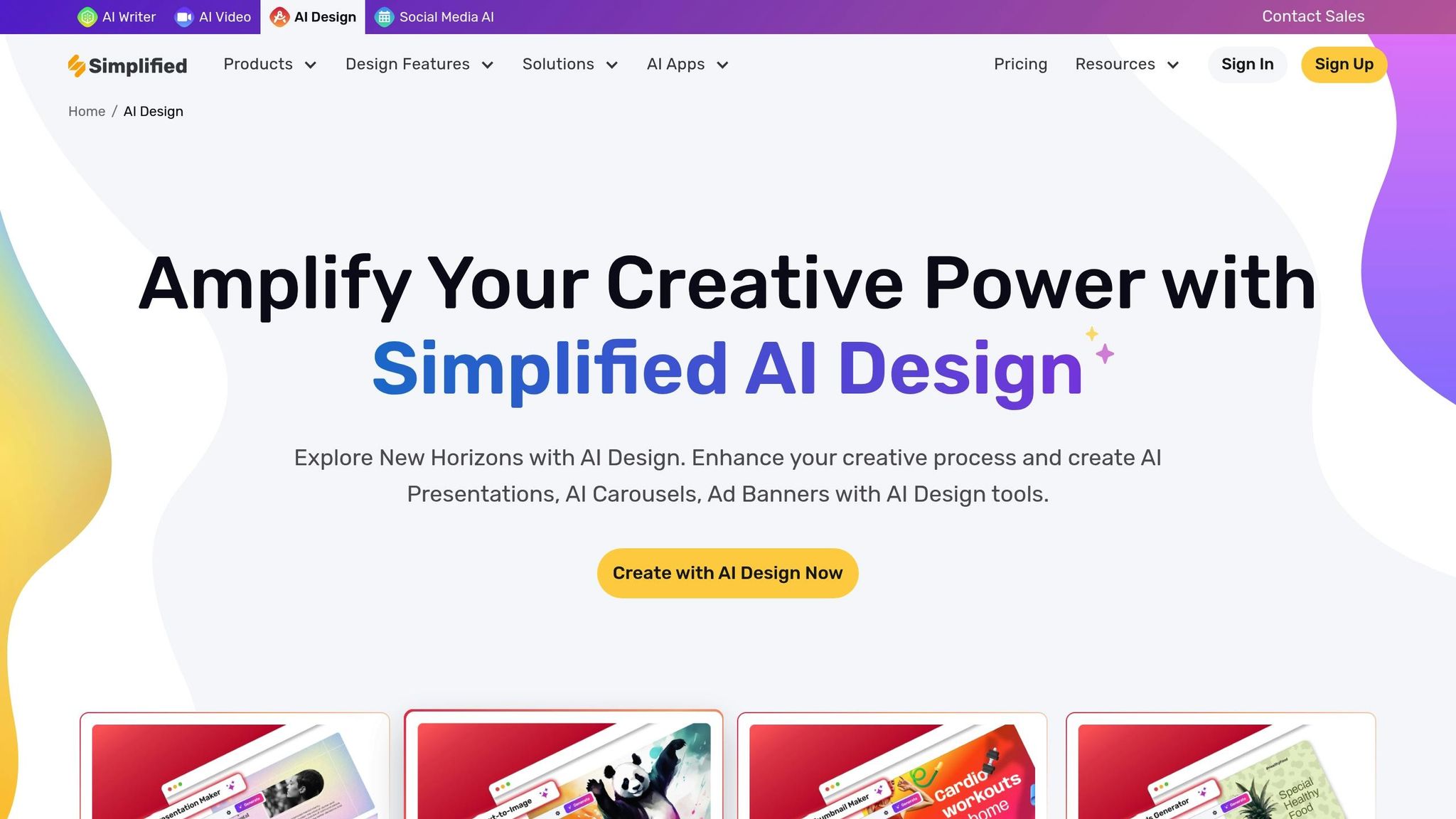
Simplified is an easy-to-use AI thumbnail maker designed for beginners. Its straightforward interface allows you to create professional-looking thumbnails quickly, even if you don’t have design experience. The tool also includes a range of customizable templates, making it simple to keep your branding consistent. Up next, let’s look at another tool that can take your thumbnail creation to the next level.
sbb-itb-94859ad
4. Adobe Express
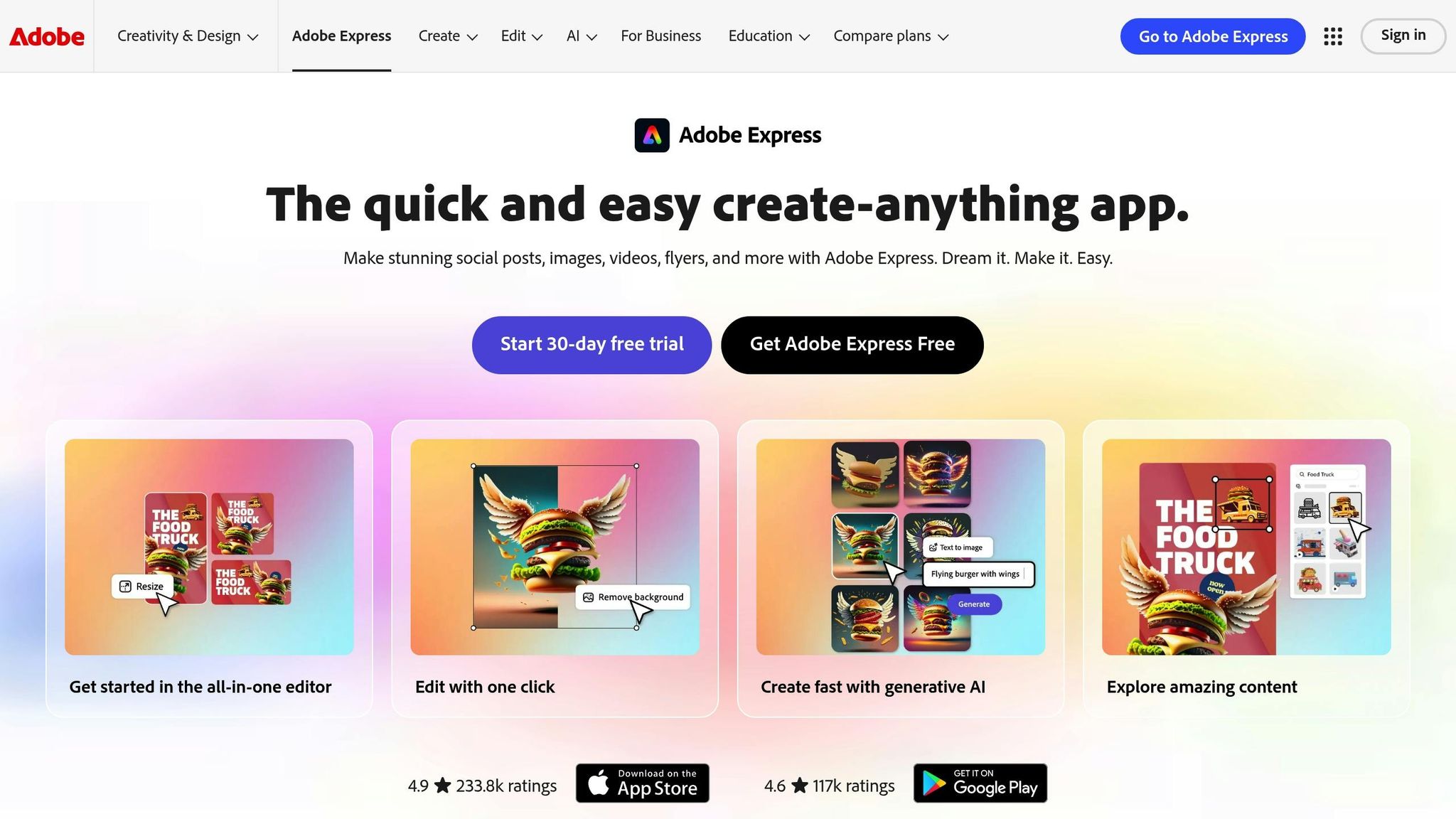
Adobe Express makes creating thumbnails easier by connecting directly with Adobe Creative Cloud. This lets you quickly import assets from tools like Photoshop and Illustrator, sync your Creative Cloud libraries, and work on projects across different devices. It’s a handy way to simplify your workflow for social media thumbnails. Up next, learn how AI-powered tools can improve your social media performance.
5. Canva
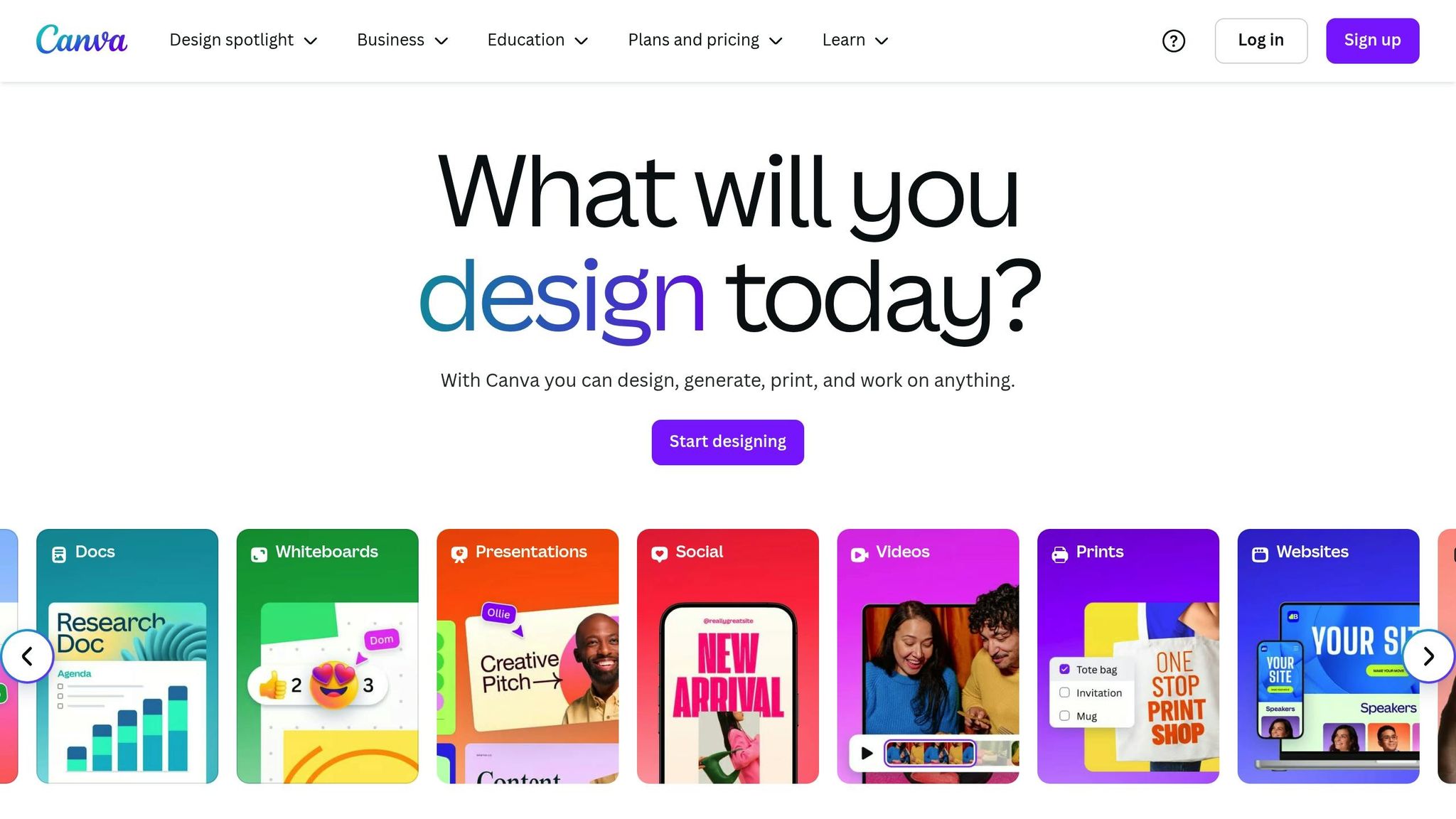
Canva is a go-to platform for creating eye-catching designs, especially social media thumbnails. It offers a wide range of tools to help you produce polished visuals quickly and easily.
One standout feature is the Background Remover, which lets you cleanly separate subjects from their backgrounds. This is perfect for professional thumbnails where the subject needs to pop against a custom backdrop.
Another handy tool is Magic Resize, which adjusts your design to fit different platform dimensions. For instance, you can turn a YouTube thumbnail (1,280 × 720 pixels) into an Instagram post (1,080 × 1,080 pixels) with just a few clicks.
Canva also includes text effects that bring typography to life with animations, making your thumbnails more engaging. The Brand Kit feature helps you maintain a consistent look by applying your brand's colors, fonts, and logos across all designs.
For animated content, the Smart Animate tool adds smooth motion effects to your designs, which is great for platforms that support animated previews.
These tools combine automation with creative flexibility, but achieving the best results still requires a thoughtful approach to design. Clear visuals and a strong message are key.
6. Appy Pie Thumbnail Maker
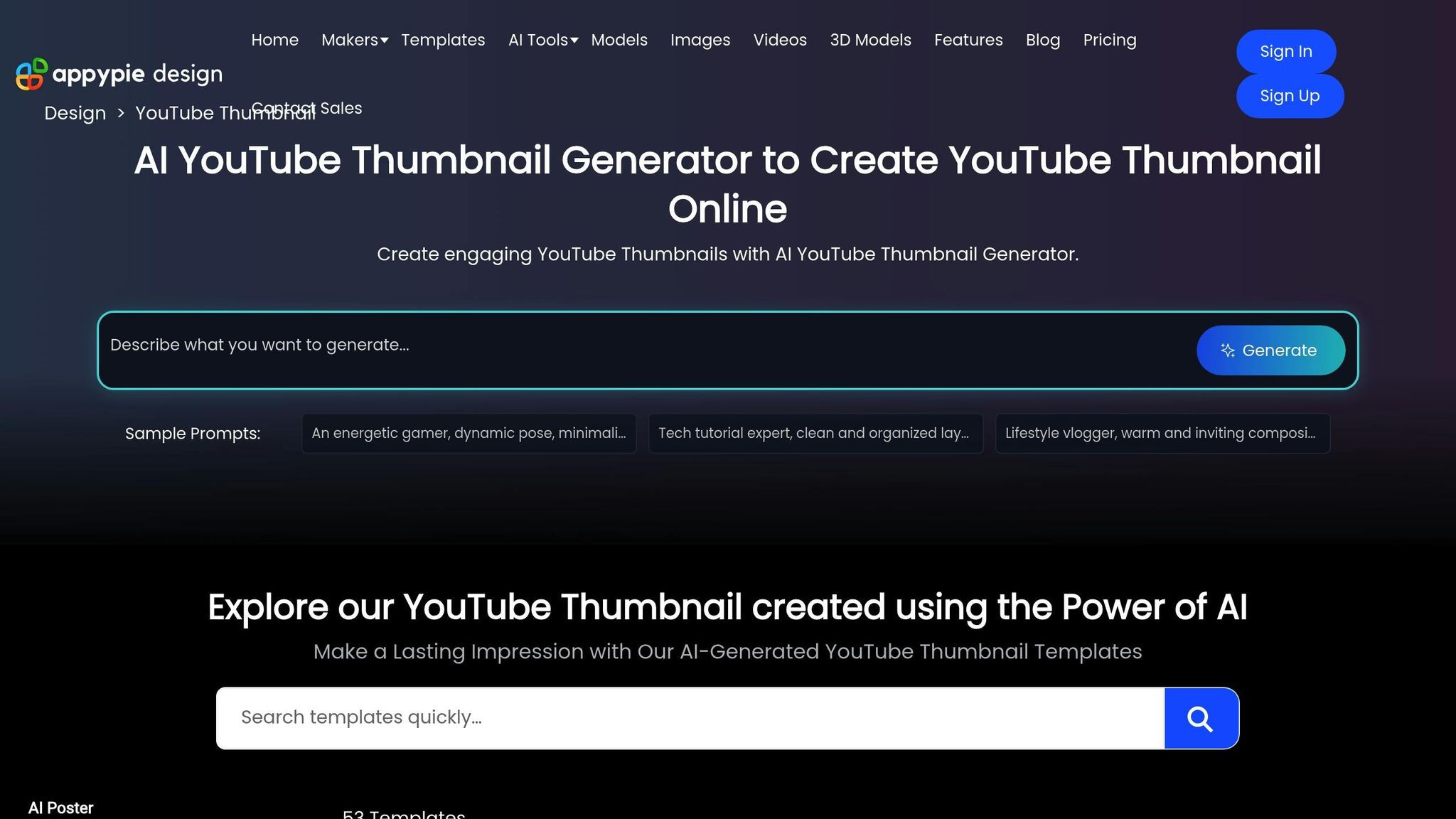
Appy Pie simplifies social media thumbnail creation with AI-powered tools. Its user-friendly interface helps you create thumbnails quickly while keeping your branding consistent.
Beyond its main features, it adjusts aspect ratios automatically, offers export options, and allows you to handle multiple projects at once. This makes it a great choice for creators juggling a busy content schedule across various social media platforms.
7. Syllaby AI Thumbnail Generator
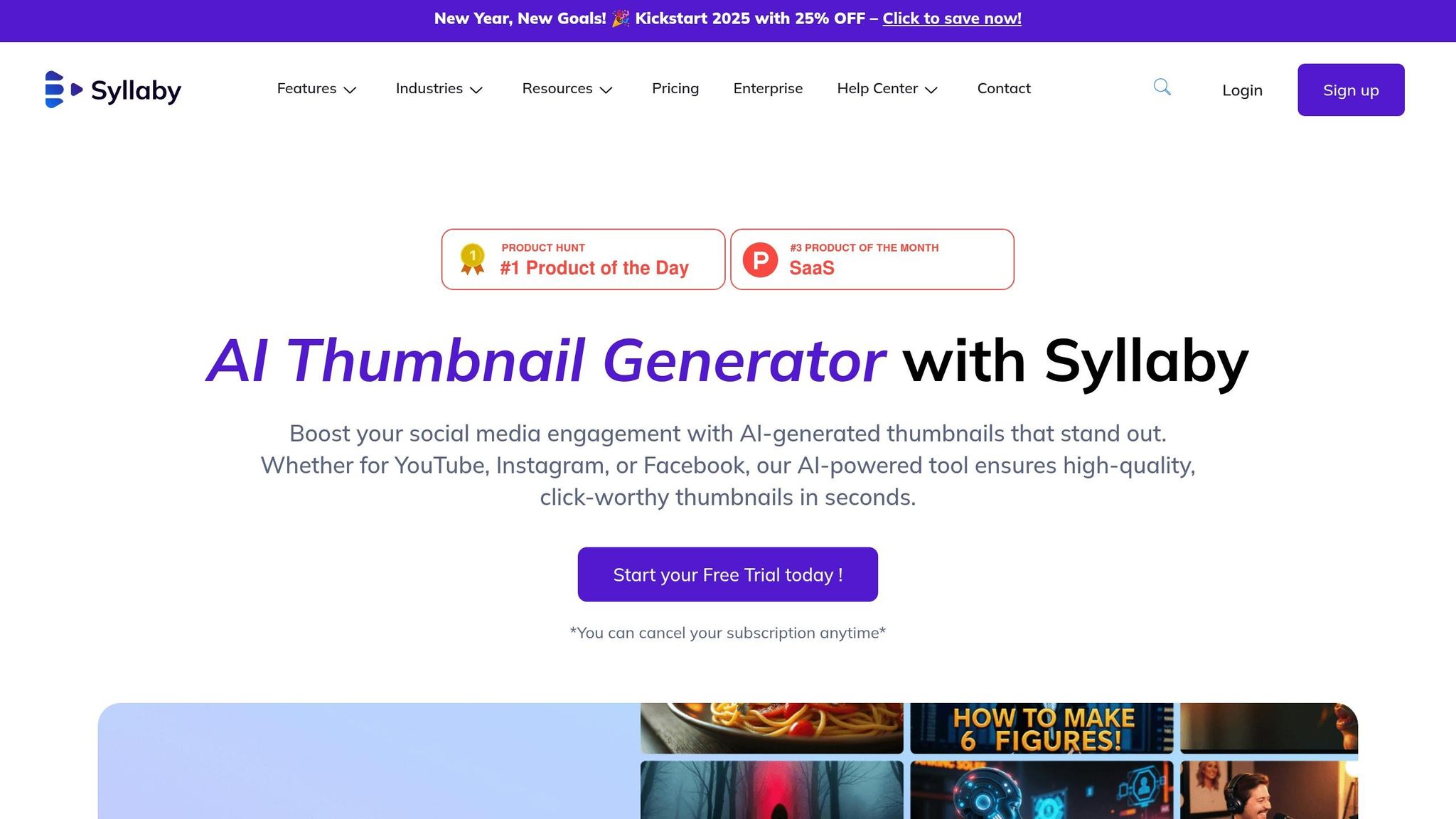
Syllaby makes creating thumbnails effortless with its AI-powered tool. Its simple interface helps you design visuals tailored for platforms like Instagram, YouTube, and LinkedIn. This ensures your branding stays consistent while saving you time. Alongside other tools, Syllaby shows how AI can simplify the process of making eye-catching thumbnails.
How AI Thumbnails Boost Social Media Results
AI thumbnails are transforming how content performs on social media. They make it easier to grab attention, improve engagement, and save time.
Better Click-Through Rates
AI-generated thumbnails use smart design choices - like the right text, colors, and layout - to catch the eye and encourage clicks.
Saves Time and Effort
Creating thumbnails used to take hours. With AI tools, you can design professional-looking thumbnails in just minutes.
Keeps Your Branding Consistent
AI tools automatically apply your brand’s colors, fonts, and style to every thumbnail, ensuring a consistent look across all platforms.
Quick A/B Testing and Platform-Specific Adjustments
AI generates multiple thumbnail versions and adjusts them for each social platform. This includes resizing, improving text visibility, and customizing designs, making it easier to test and refine.
Sharper, More Polished Visuals
AI-powered tools enhance image quality, delivering clean and professional-looking thumbnails that stand out.
Conclusion
The right AI tool can transform how you create thumbnails, giving your social media content a significant boost. Prioritize tools that offer quality visuals, time-saving automation, and smooth integration with your platforms to enhance your workflow.
Here are three crucial factors to consider when choosing an AI thumbnail maker:
- Quality and Customization: Look for features that allow professional-grade visuals with options to adjust text placement, colors, and image composition to align with your brand.
- Automation and Efficiency: Save time with tools that can create thumbnails in minutes without compromising quality. Features like automatic resizing for different platforms can be a game changer.
- Platform Integration and Pricing: Pick tools that work seamlessly with your platforms. Evaluate pricing options - whether pay-as-you-go for occasional use or subscriptions for frequent content creation.
Finding the right balance between automation and creative control will help you produce thumbnails that grab attention and drive engagement.
