
LongStories is constantly evolving as it finds its product-market fit. Features, pricing, and offerings are continuously being refined and updated. The information in this blog post reflects our understanding at the time of writing. Please always check LongStories.ai for the latest information about our products, features, and pricing, or contact us directly for the most current details.
Content Calendar vs Manual Scheduling for YouTube
Struggling to stay consistent with your YouTube uploads? Here’s the bottom line: Content calendars save time, reduce stress, and improve consistency, while manual scheduling gives you more control but requires more effort.
Quick Overview:
- Manual Scheduling: Time-consuming (10+ hours per video), stressful, and prone to irregular posting.
- Content Calendars: Efficient (5 minutes per video with automation), consistent, and less stressful.
Quick Comparison:
| Feature | Content Calendar | Manual Scheduling |
|---|---|---|
| Time Per Video | 5 minutes (with automation) | 10+ hours |
| Planning | Weeks ahead | Day-to-day |
| Stress Level | Lower | Higher |
| Consistency | Better for the algorithm | Irregular uploads |
| Workflow | Batch processing | Ad hoc |
Key takeaway: If you’re running a growing YouTube channel, especially a faceless one, content calendars and automation tools like LongStories.ai can streamline your workflow, ensuring consistent uploads and freeing up time for creativity.
Manual YouTube Scheduling: Basics and Limits
What Is Manual Scheduling?
With manual scheduling, creators use YouTube Studio to upload videos one at a time. For each upload, they set the publication details, such as the title, description, and exact release time.
Benefits of Manual Scheduling
Manual scheduling gives creators complete control over when and how their videos go live. It allows them to fine-tune each video's release to fit their overall content plan.
Drawbacks of Manual Scheduling
This method can be time-consuming and repetitive. Each video requires a separate upload and configuration, which increases the risk of mistakes and inconsistency. As a channel grows, managing uploads manually becomes more challenging, leaving less time for creating content and more room for missed deadlines.
Up next, we'll look at how content calendars can simplify this process and make scheduling more efficient.
Content Calendars: Tools and Methods
Understanding Content Calendars
Content calendars are a practical way for YouTube creators to plan and organize their video uploads. They make it easier to maintain a consistent posting schedule by outlining key details like video titles, descriptions, publishing times, and content themes.
Why Use a Content Calendar?
Using a content calendar can improve your YouTube channel in several ways:
Batch Scheduling
Instead of uploading videos one by one, you can schedule multiple videos at once. This reduces the need for daily manual updates.
Consistent Posting
With a clear plan in place, you’re more likely to stick to a regular posting schedule, which helps grow and engage your audience.
Many modern tools also come with automation features to simplify scheduling even further. For example, LongStories.ai not only helps with content planning but also automates parts of the video creation process. This means you can schedule videos far in advance while cutting down on the effort needed to manage your content.
Next, we’ll look at how these benefits compare to manual scheduling methods.
Content Calendars vs Manual Scheduling
Main Differences
Content calendars save time, ensure consistent posting, and reduce daily stress compared to manual scheduling.
Time Investment
Setting up a content calendar takes some effort upfront, but it drastically cuts down on ongoing management. Manual scheduling, on the other hand, demands daily attention - often exceeding 10 hours per video. With automation features, a content calendar can trim this down to just 5 minutes per video.
Consistency
Manual scheduling often results in irregular posting due to time constraints. By planning weeks in advance, content calendars help creators stick to a steady schedule, which is key for audience growth.
Stress Levels
The automation in content calendars spreads out the workload, making daily tasks much less stressful.
Feature Comparison
| Feature | Content Calendar | Manual Scheduling |
|---|---|---|
| Time Per Video | 5 minutes with automation | 10+ hours |
| Advance Planning | Weeks ahead | Day-to-day basis |
| Workflow Type | Batch processing | Ad hoc |
| Stress Level | Lower (automated) | Higher (manual) |
| Scheduling Flexibility | High (pre-planned) | Limited (reactive) |
| Algorithm Optimization | Better (consistent posting) | Variable |
| Content Management | Centralized | Scattered |
| Time Management | More efficient | Time-intensive |
This table highlights the key differences between these two approaches.
When scaling a YouTube channel, the efficiency of content calendars becomes even more apparent. Their automation capabilities provide a solid structure for growth, while manual scheduling can quickly become overwhelming as content demands increase.
For faceless YouTube channels, content calendars offer a clear advantage. They allow creators to maintain a steady output without constant involvement, freeing up time to focus on strategy and improving content quality. This approach is particularly beneficial for channels looking to grow efficiently and sustainably, laying the groundwork for exploring automated scheduling features next.
sbb-itb-94859ad
My YouTube Content Calendar Setup For 2024!
LongStories.ai: Automated Scheduling Features
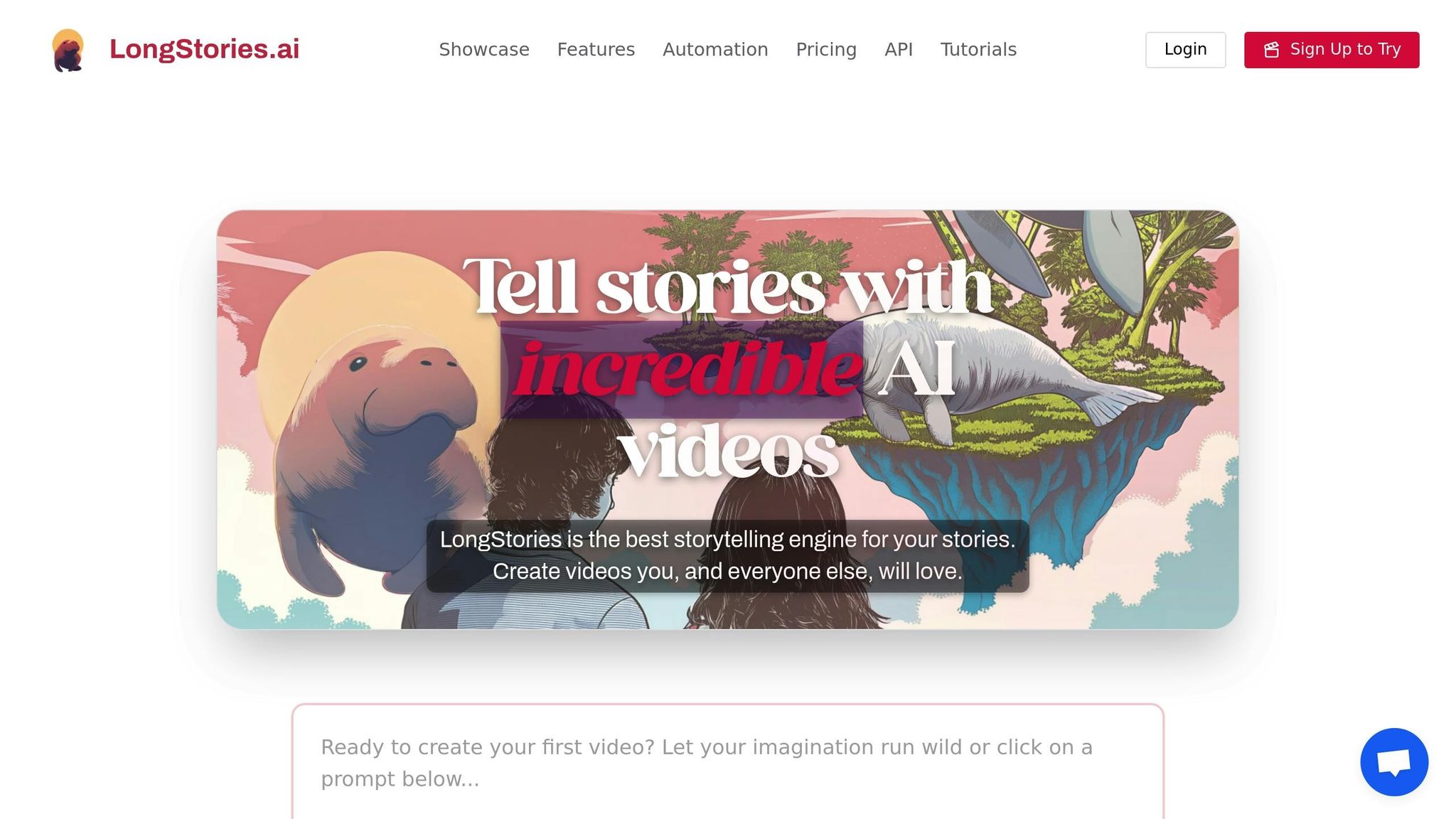
LongStories.ai takes the hassle out of scheduling by automating video creation and publishing. It tackles two major challenges for YouTube creators: producing content and maintaining a regular posting schedule.
Automated Content Creation and Scheduling
The platform's Autonomous StoryTelling Agents manage the entire video production process - from writing scripts to delivering the final video. Creators can plan and schedule content weeks in advance, ensuring a steady flow of uploads.
Multi-Channel Management
For creators running multiple YouTube channels, LongStories.ai offers tailored plans. The Pro Storyteller plan ($29.40/month with launch discount) supports up to three channels, while the Master Storyteller plan ($119.40/month with launch discount) allows unlimited channel management. This is ideal for those managing several faceless YouTube channels.
Smart Publishing Features
| Feature | What It Does |
|---|---|
| Automatic Title Generation | Saves time by creating titles for you |
| Description Generation | Produces optimized descriptions for videos |
| Batch Processing | Lets you schedule multiple videos at once |
| Publishing Automation | Automatically posts videos at set times |
| Asset Management | Centralized storage for organizing and downloading video files |
Streamlined Workflow
LongStories.ai merges content creation and publishing into a single, seamless process. Its AI agents follow user-defined guidelines to create videos, ensuring a consistent style across all scheduled posts.
Save Time with Automation
By integrating video production and scheduling, LongStories.ai slashes the time and effort required for traditional workflows:
| Task | Traditional Process | With LongStories.ai |
|---|---|---|
| Content Planning | Manual calendar updates | Automated scheduling |
| Video Creation | 10+ hours per video | Just 5 minutes per video |
| Publishing Setup | One-by-one video setup | Batch scheduling |
| Channel Management | Daily manual updates | Fully automated |
This all-in-one solution simplifies the process of creating and scheduling videos, making it easier for creators to maintain consistent, high-quality content output - key to building successful faceless YouTube channels.
Picking Your Scheduling Method
Choosing the right scheduling method depends on a few key factors. Here's a breakdown to help you decide:
Channel Size and Upload Frequency
The size of your channel and how often you upload play a big role in selecting the best scheduling method.
| Channel Type | Recommended Approach | Best For |
|---|---|---|
| Small Channel (under 3 videos/week) | Manual Scheduling | Hands-on control, flexible timing |
| Medium Channel (3–7 videos/week) | Content Calendar | Organized planning, batch production |
| Large Channel (7+ videos/week) | Automated Solutions | Managing high output, consistent posts |
Workflow Assessment
Resource Allocation
- Content calendars are great for teams managing multiple contributors.
- High-output channels often need automation to keep things running smoothly.
Decision Factors
Here’s how to decide between manual scheduling, content calendars, or automation:
Go With Manual Scheduling If:
- You’re running a new or small channel.
- You want full control over uploads.
- Your schedule is flexible.
- You post fewer than 3 videos per week.
Opt for a Content Calendar If:
- You need a structured plan.
- Collaboration with a team is part of your process.
- You want a consistent posting schedule.
- You’re producing themed or seasonal content.
Use Automated Solutions If:
- You manage multiple channels.
- You need to schedule content far in advance.
- Efficiency is a top priority.
- You want to reduce hands-on management time.
The method you choose should align with your content goals and production capacity. A well-matched scheduling approach can improve your workflow and help your channel grow efficiently.
FAQs
How can a content calendar help YouTube creators stay consistent and reduce stress?
A content calendar helps YouTube creators stay consistent and reduce stress by providing a clear plan for video uploads. By organizing content in advance, creators can maintain a regular posting schedule, which is essential for growing and engaging their audience.
Planning ahead with a content calendar also reduces last-minute scrambling, giving creators more time to focus on crafting high-quality, engaging videos. This structured approach not only saves time but also makes the entire process more manageable and less overwhelming.
What are the benefits of using automation tools like LongStories.ai to manage multiple YouTube channels?
Automation tools like LongStories.ai simplify managing multiple YouTube channels by streamlining the entire video creation process. From generating scripts to optimizing titles, descriptions, and tags, these tools save time and ensure consistency in your uploads.
By automating repetitive tasks, LongStories.ai allows you to focus on crafting engaging content and storytelling, while ensuring your videos are ready to share with minimal effort. This is especially valuable when managing multiple channels, helping you stay organized and productive.
When should a small YouTube channel switch from manual scheduling to using a content calendar?
For small YouTube channels, switching to a content calendar can be beneficial when managing uploads becomes overwhelming or inconsistent. If you're juggling multiple videos, collaborating with a team, or aiming to post regularly to grow your audience, a content calendar helps you stay organized and plan ahead.
A content calendar is especially useful for channels focusing on long-term growth, as it allows you to map out themes, track deadlines, and ensure consistency - key factors for audience engagement. If you're still managing well with manual scheduling and have a light upload schedule, you may not need to switch just yet. However, as your channel grows, a content calendar can save time and streamline your workflow.
